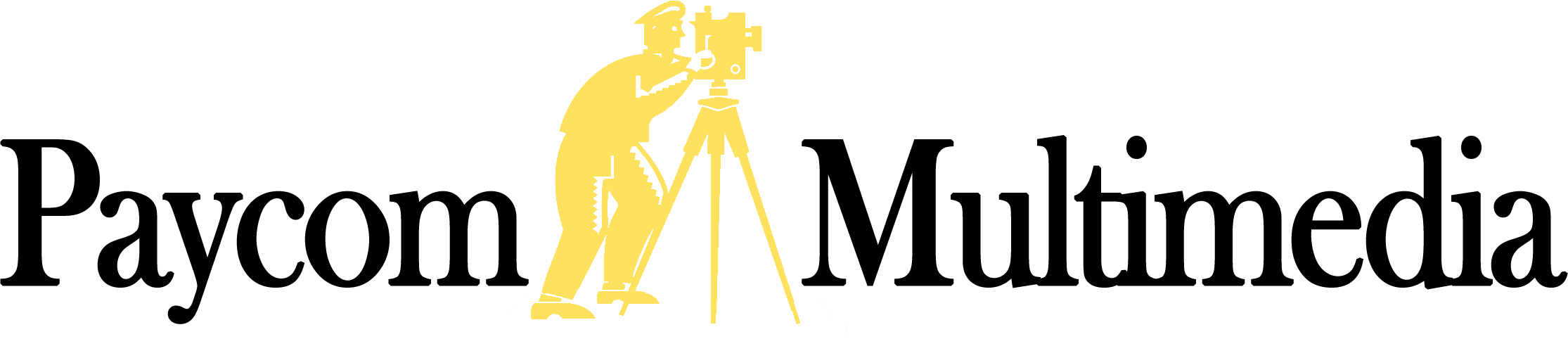Definition and function of cookies
What are cookies? A cookie is a file that is downloaded to your computer when you access certain web pages. Cookies allow a web page, among other things, to store and retrieve information about the browsing habits of a user or their equipment and, depending on the information they contain and the way they use their equipment, they can be used to recognize to user.
What cookies does this website use?
| Cookie | Nombre | Finalidad | Tipo | Más información |
|---|---|---|---|---|
| Google Analytics | __utma, __utmb, __utmc, __utmz | It collects anonymous information about the navigation of the users through the website in order to know the origin of the visits and other similar statistical data. | Third-party cookie, persistent / session, analysis. | |
| Own | PHPSESSID | Session cookie for the correct functioning of this site. | Own, session, technical cookie. | |
| Own | _icl_current_language | Save the language chosen for the Blog. | Own, persistent, personalization cookie. | |
| Own | linkinallowcookies | Guarda la configuración para mostrar o no el mensaje de aviso sobre las cookies de este sitio. | Own, persistent, technical cookie. |
Own cookies: These are those that are sent to the user's terminal equipment from a computer or domain managed by the editor itself and from which the service requested by the user is provided. Third-party cookies: These are those that are sent to the user's terminal equipment from a computer or domain that is not managed by the publisher, but by another entity that processes the data obtained through cookies.
Session cookies: They are a type of cookies designed to collect and store data while the user accesses a web page. They are usually used to store information that is only interested in keeping for the provision of the service requested by the user on a single occasion. Persistent cookies: They are a type of cookies in which the data is still stored in the terminal and can be accessed and processed during a period defined by the person responsible for the cookie, which can range from a few minutes to several years.
Technical cookies: These are those that allow the user to navigate through a web page, platform or application and use the different options or services that exist in it, such as, for example, controlling traffic and data communication, identifying the session, access parts of restricted access, remember the elements that make up an order, carry out the process of purchasing an order, make a request for registration or participation in an event, use security elements while browsing, store content for dissemination of videos or sound or share content through social networks.
Personalization cookies: These are those that allow the user to access the service with some predefined general characteristics based on a series of criteria in the user's terminal, such as the language, the type of browser through which the service is accessed. , the regional configuration from where you access the service, etc.
Analysis cookies: These are those that allow the person responsible for them to monitor and analyze the behavior of the users of the websites to which they are linked. The information collected through this type of cookies is used to measure the activity of the websites, application or platform and to create navigation profiles of the users of said sites, applications and platforms, in order to introduce improvements in based on the analysis of the usage data made by the users of the service.
How can I desactivate or delete cookies from my computer?
When you enter the website, it informs you about the acceptance of the installation of certain cookies to continue browsing. If a scroll (vertical movement of the page) is made greater than 300 pixels, it is understood that you continue browsing the website, so it will be considered that you accept the installation of cookies in your browser. However, you can allow, block or delete the cookies installed on your computer by configuring the corresponding options on your browser.
Access to the management of cookies varies depending on the browser and the platform used. However, these settings are generally found in the "options", "preferences" or "tools" section of your browser menu.
Below we provide links with instructions to configure cookies in the most used browsers and platforms. For other configurations, consult your provider.
- How to configure cookies in Chrome.
- How to configure cookies in Firefox.
- How to configure cookies in Internet Explorer.
- How to configure cookies in Safari (OS X).
- How to configure cookies in Safari (iOS).
- How to configure cookies in Android.
What happens if I disable Cookies in my browser?
If you disable cookies in your browser, it is possible that some functionalities will be disabled.
Updates and changes in the Cookies Policy
The Cookies Policy may be modified according to legislative or regulatory requirements or in order to adapt said policy to the instructions issued by the Spanish Data Protection Agency, therefore users are advised to visit it periodically.
In the event of significant changes to this Cookies Policy, it will be communicated to users either through the website.